| Tech Tip | |
| Lock Your Computer |  |
| Microsoft Office 365 Quick Start | 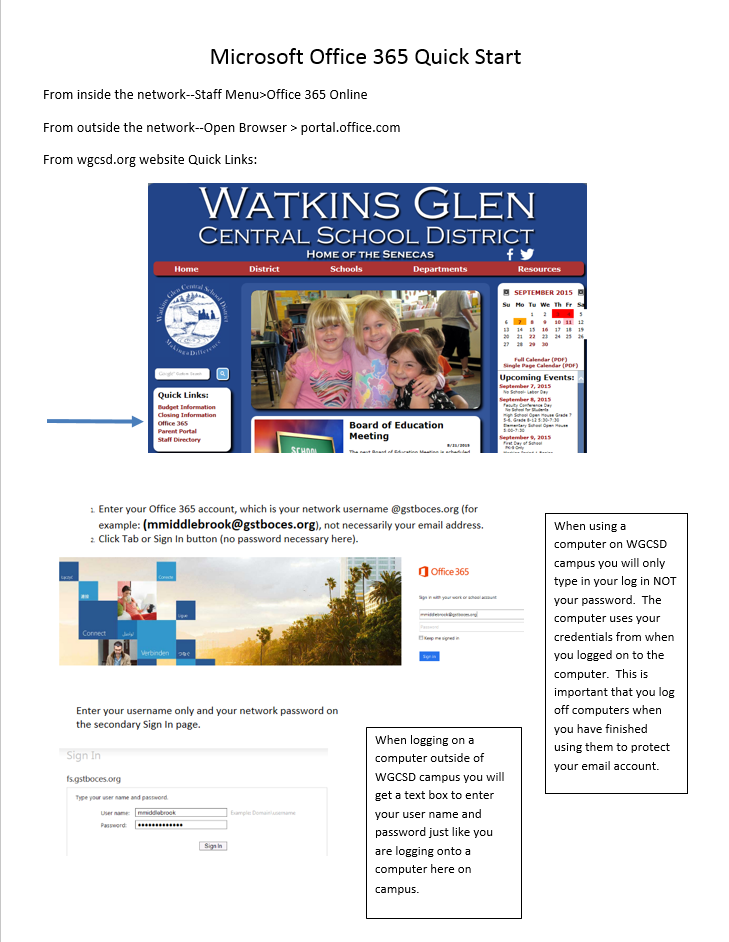 |
| Projection Modes
How to change the Projection Mode from extended to duplicate mode. Video by Kyle Colunio! |
|
| Screen on my board is too small! | 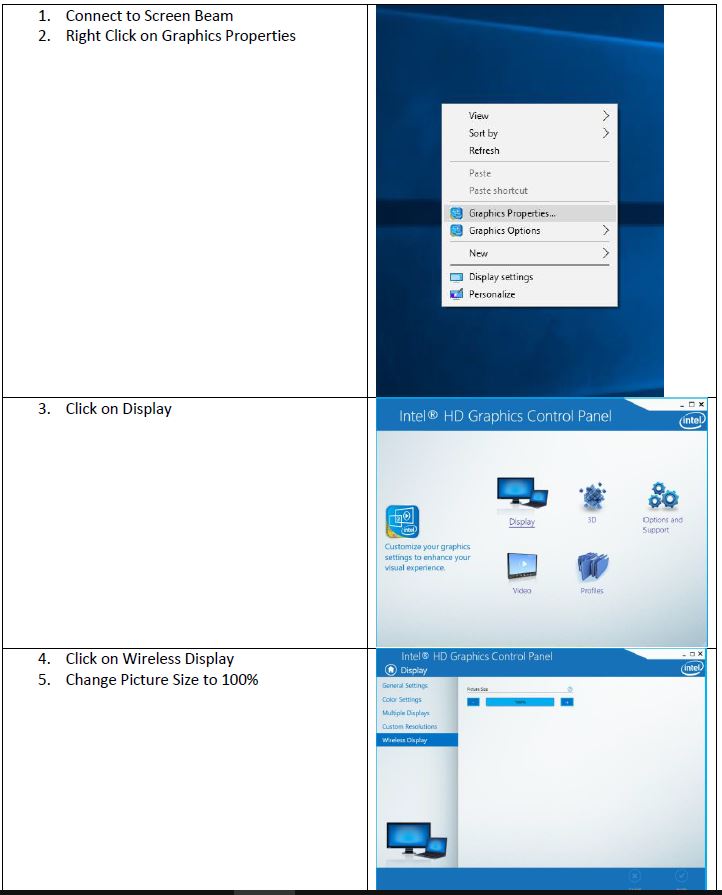 |
| Split Screen | You Can split your screen using Windows 10 to be able to view two windows at the same time.
Click here for a video on how to do this.
|
